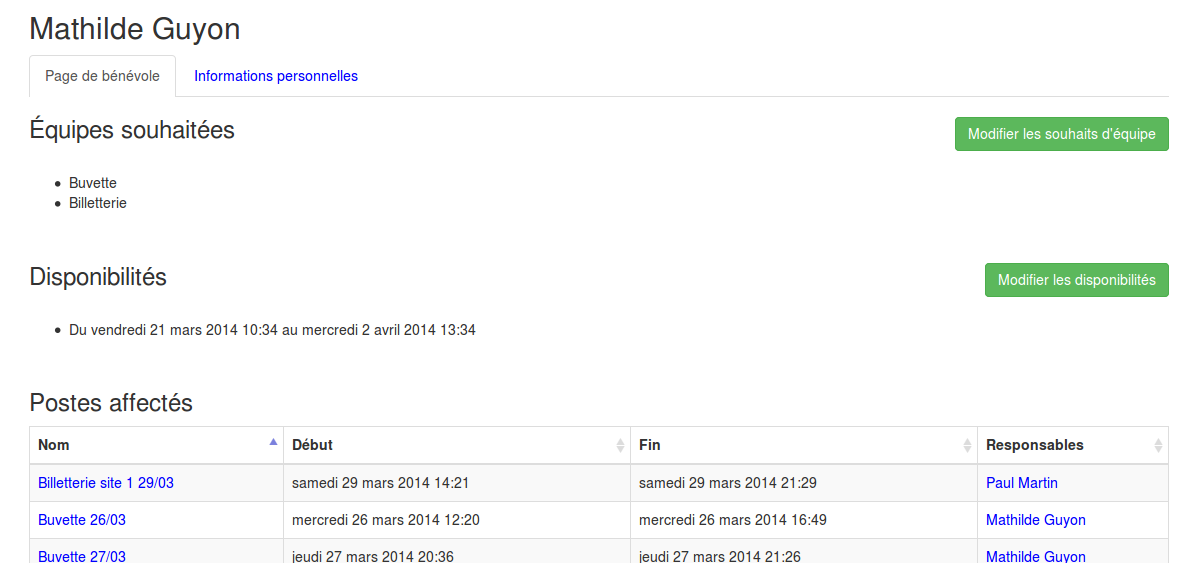La gestion facile des bénévoles
Vous vous perdez dans l'organisation des bénévoles pour votre événement ?
Notre outil se charge de vous simplifier le travail.
Moins de travail
En déléguant les différentes tâches aux chefs d'équipes, vous n'avez plus à tout gérer vous-même, chaque équipe peut être mise en place indépendamment des autres.
Lors de l'affectation d'un bénévole à un poste, sa disponibilité est vérifiée automatiquement, il n'y a plus de risque d'erreur !
Contacts rapides
Qu'il s'agisse de mettre en place une réunion de préparation, ou pour une information de dernière minute avant l'événement, vous pouvez envoyer en deux clics un email au groupe de bénévoles que vous souhaitez :
- Assignés à un poste précis
- Assignés à une équipe donnée
- Tous les bénévoles
- Tous les responsables d'équipe
Accessible de partout
Aucune installation de logiciel n'est requise, vous pouvez accéder à vos données depuis n'importe quel navigateur, sur votre ordinateur, smartphone ou tablette.
Les bénévoles consultent facilement leurs affectations à tout moment sans avoir à appeler le chef d'équipe. Cette autonomie diminue la charge de travail de chaque responsable.
Des événements de toutes tailles simplifient leur organisation avec Volunteo

75 bénévoles

200 bénévoles

600 bénévoles

1500 bénévoles
Une bonne vue de l'ensemble
La vue générale des équipes vous permet de connaître le taux de remplissage de chacune d'entre-elles, pour pouvoir accéder directement à celles qui ne sont pas encore totalement en place.
L'onglet "Journaux" vous permet de suivre les dernières modifications apportées par les autres responsables.

Organisation par équipes et postes
Les équipes servent à répartir le travail d'organisation aux différents responsables, qui peuvent n'avoir accès qu'à une équipe par exemple.
Chaque équipe se divise en postes, qui peuvent correspondre à un découpage journalier ou géographique de l'équipe par exemple.
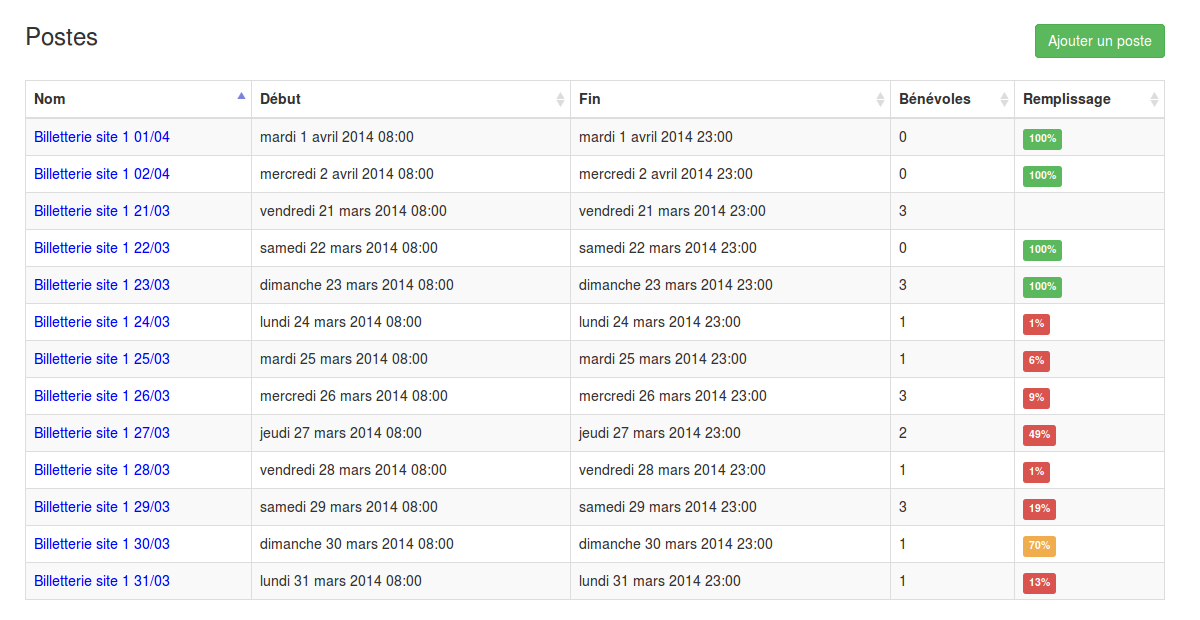
Remplissage intelligent des postes
Le nombre de bénévoles requis à un poste donné varie le plus souvent en fonction du moment de la journée. Un poste de restauration par exemple pourra nécessiter plus de bénévoles de 12h à 14h que de 14h à 18h.
En définissant les besoins en bénévoles par tranches horaires, vous obtenez un tableau très précis, que vous pouvez remplir en piochant parmi les bénévoles disponibles.
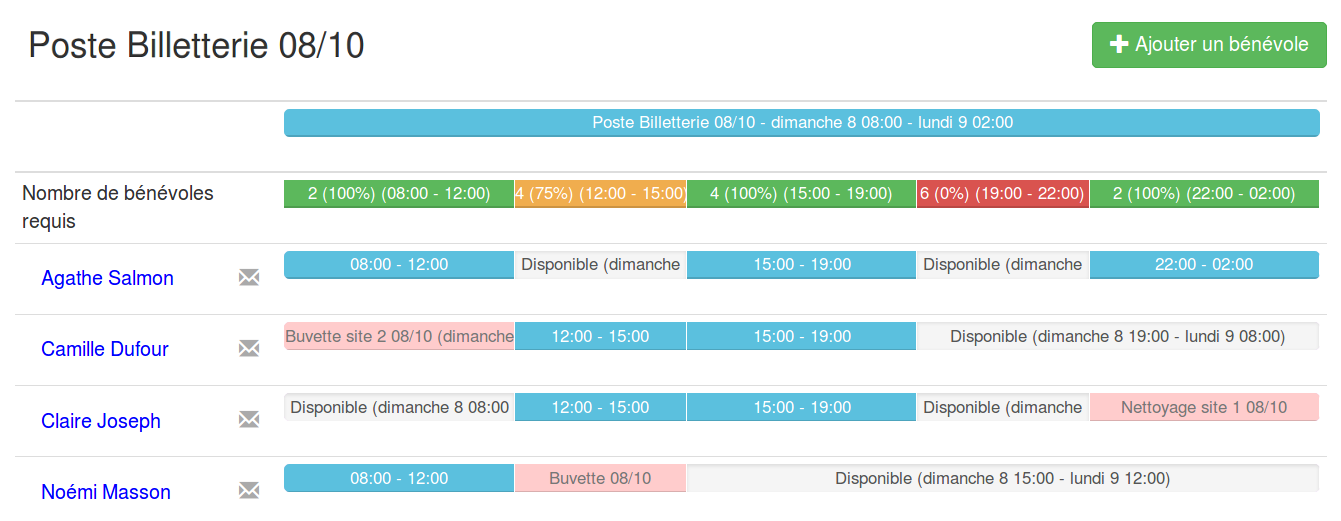
Faites le tri parmi les bénévoles
Après avoir validé les inscriptions des bénévoles, vous pouvez facilement voir ceux qui souhaitent participer à une équipe, ceux qui n'ont été affectés nulle part, et les contacter facilement.
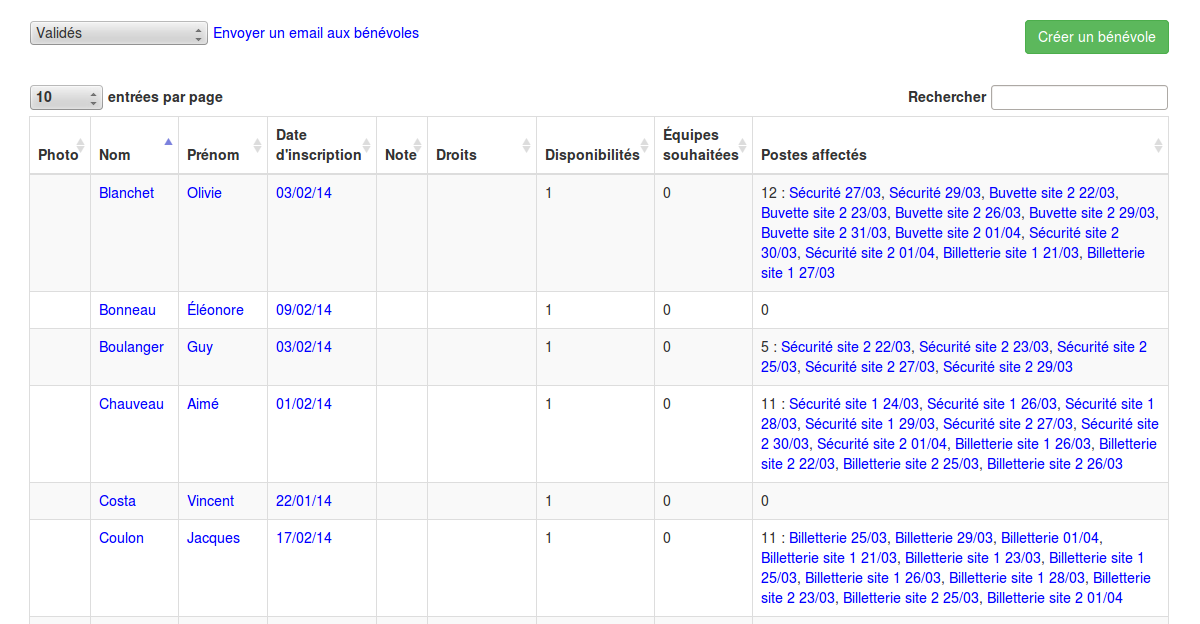
Accédez à toutes les données d'un bénévole
La page du bénévole contient les informations suivantes le concernant :
- coordonnées complètes
- préférences pour certaines équipes
- disponibilités (jour/heure)
- postes auquels il est affecté
Chaque bénévole a accès à sa propre page, pour vérifier ses affectations, depuis laquelle il peut contacter ses responsables.